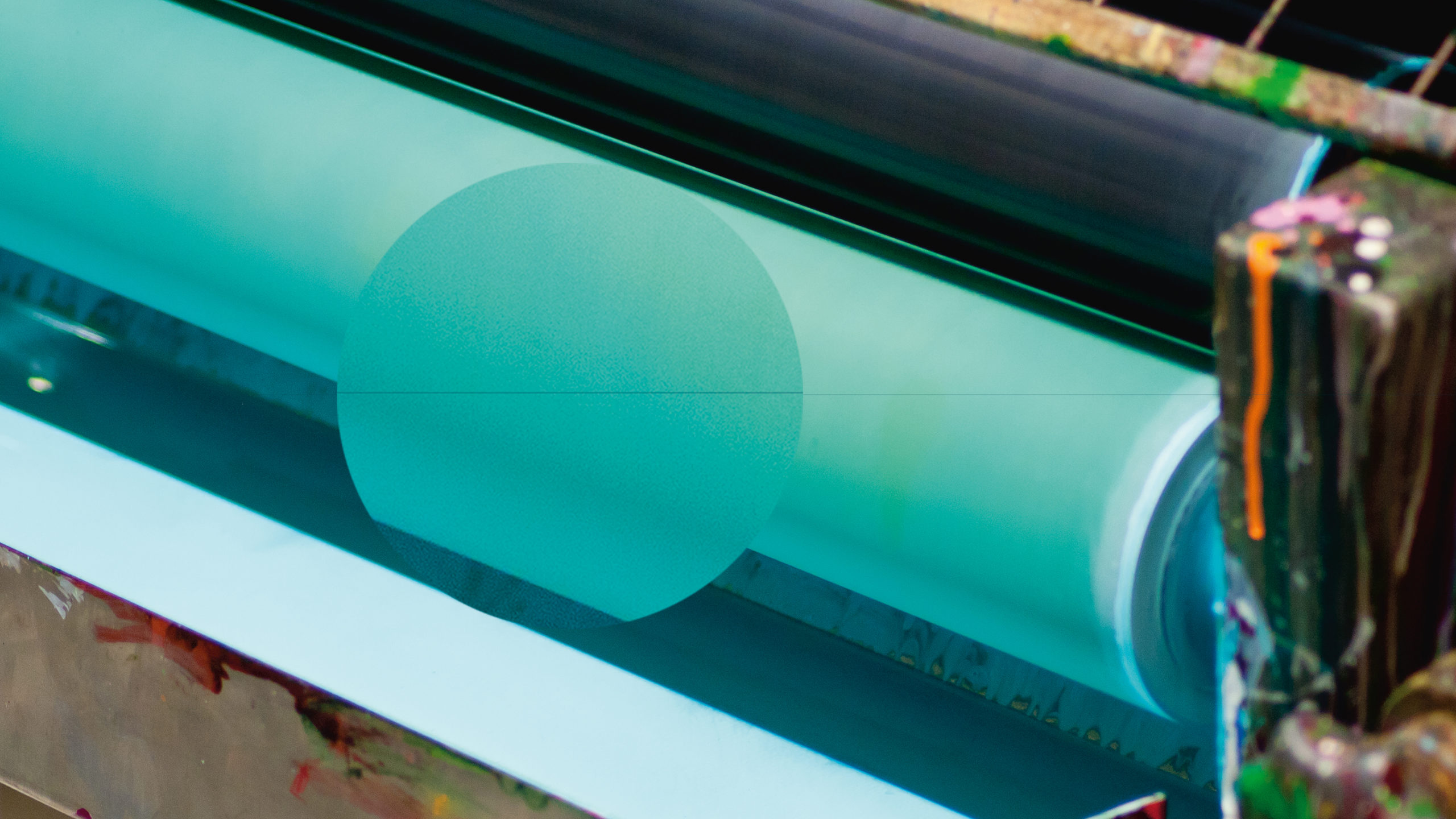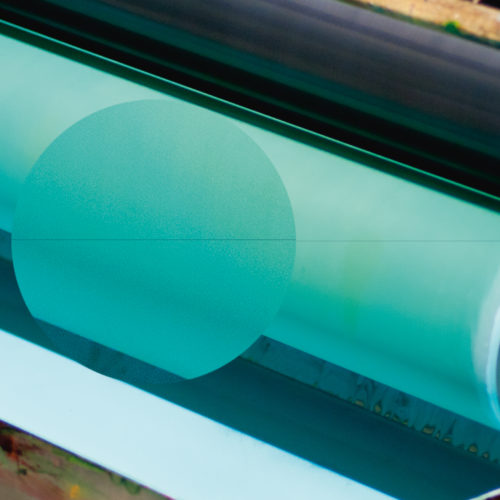Lines are a problem that can appear in flexo printing. The problem can be caused by several reasons but also remedied. Below we list some known causes and several measures that can solve your problems with lines.
If you want more help or advice, contact us or your distributor.
See our product range of doctor blades here.